
5 Simple Steps to Buy Cryptocurrency with N26
Buying cryptocurrency with N26 is a straightforward process that takes just 5 simple steps:
- Sign up for N26 Crypto Trading
- Open your N26 app
- Navigate to the Trading section
- Complete the registration process

Hand holding credit cards
- Browse Available Cryptocurrencies
- Access over 350 different coins
- View real-time prices and trends
- Research before selecting your preferred cryptocurrency
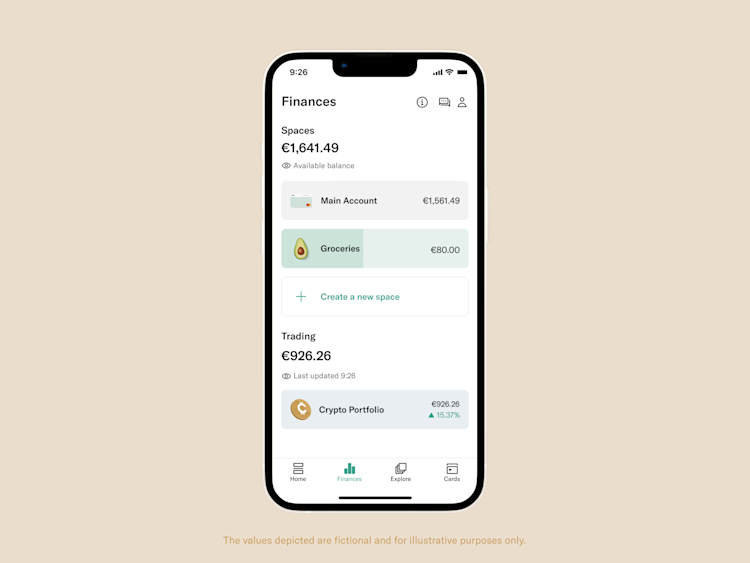
Cryptocurrency trading platform interface visualization
- Select Your Cryptocurrency
- Use the search function to find specific coins
- Review detailed information about each cryptocurrency
- Check historical performance data
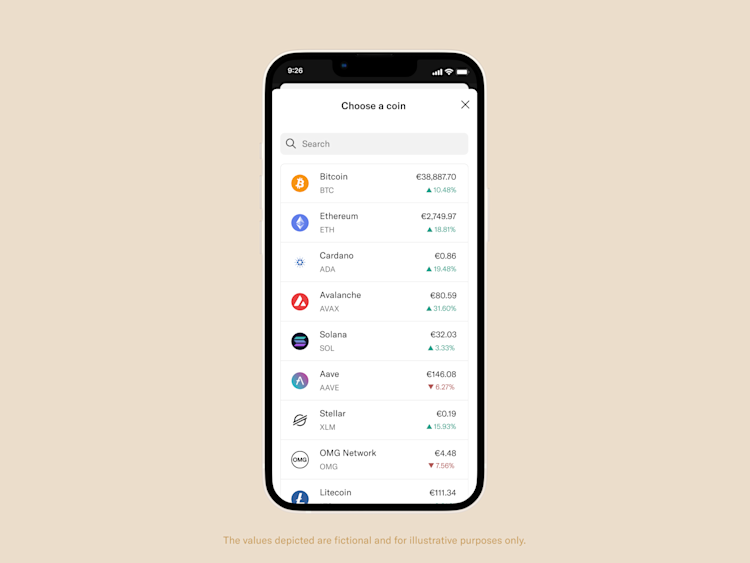
Cryptocurrency trading platform interface screenshot
- Place Your Order
- Enter your desired purchase amount
- Review the preview order screen
- Confirm current market price and fees
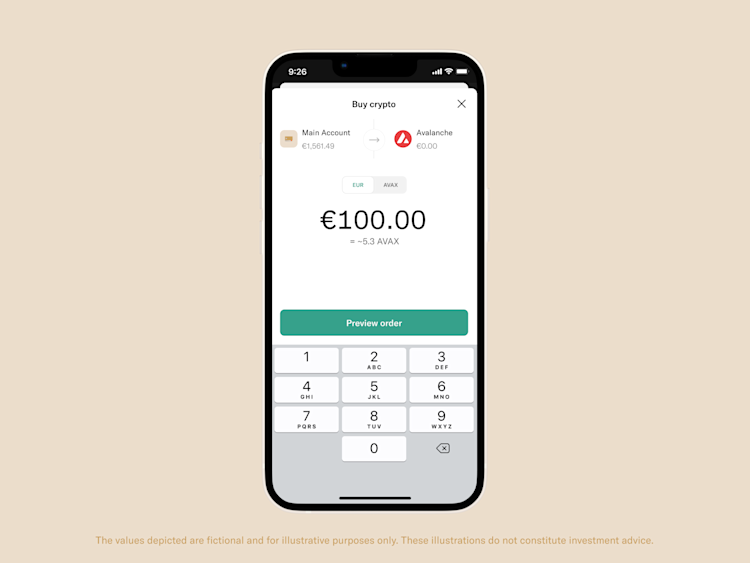
Cryptocurrency people in gradient color background
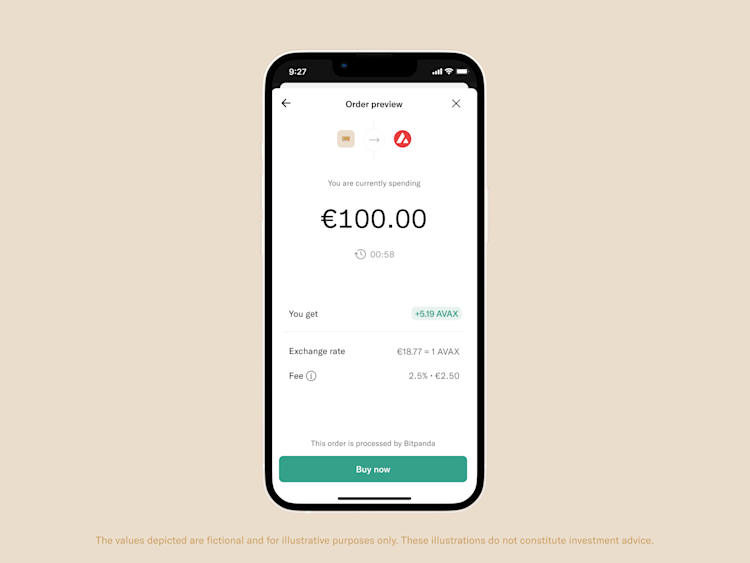
Crypto order preview on phone
- Monitor Your Portfolio
- Track your investments in real-time
- View performance metrics
- Access educational resources
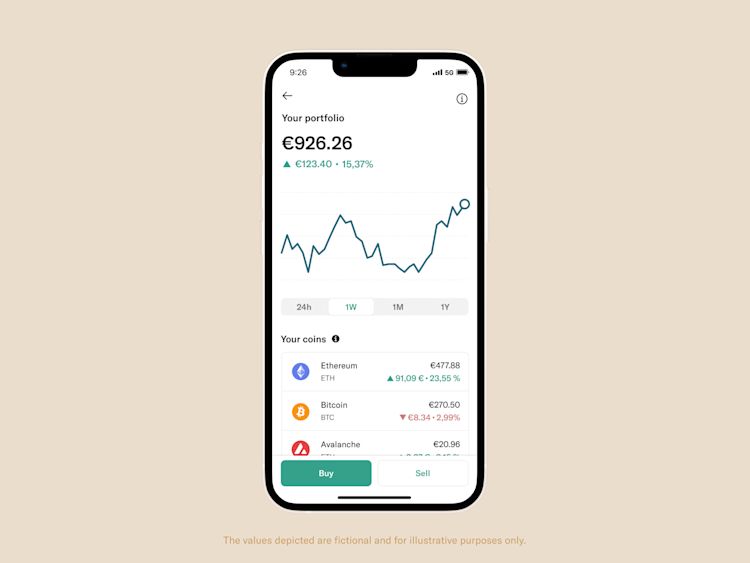
Crypto transactions on glowing network visualization
Selling Cryptocurrency:
- Navigate to your crypto portfolio
- Select the asset you want to sell
- Enter the amount and confirm the transaction
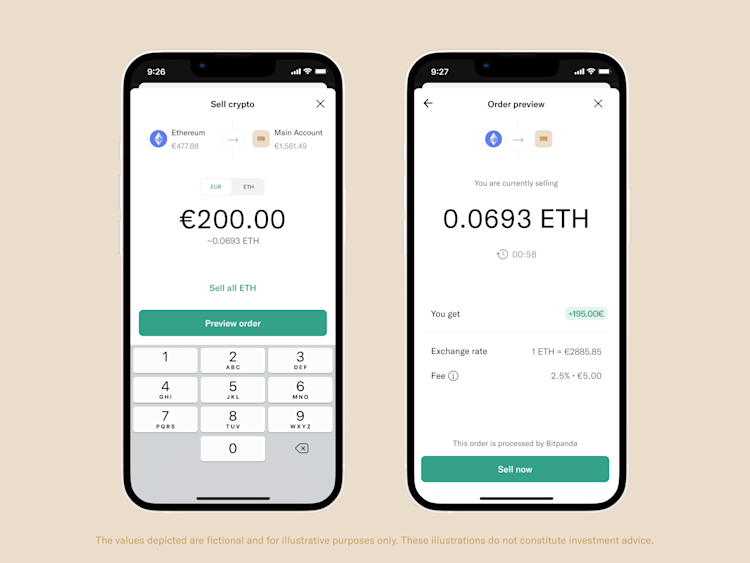
Abstract cryptocurrency blockchain technology illustration
Important Considerations:
- Cryptocurrency values can be volatile
- Always research before investing
- Keep track of applicable taxes and fees
- Ensure you understand the risks involved

Related Resources:

Man using laptop in store
Security Features for Safe Trading
- Enable two-factor authentication
- Use secure networks
- Monitor account activity regularly

Colorful credit cards stacked together
Virtual Cards for Crypto Trading
- Enhanced security features
- Dedicated spending limits
- Real-time transaction monitoring

Driver checking smartphone while parked
Smart Money Management
- Create dedicated investment spaces
- Set financial goals
- Track your crypto journey
Related Articles
The Ultimate Step-by-Step Guide to Building a FinTech App in 2025

